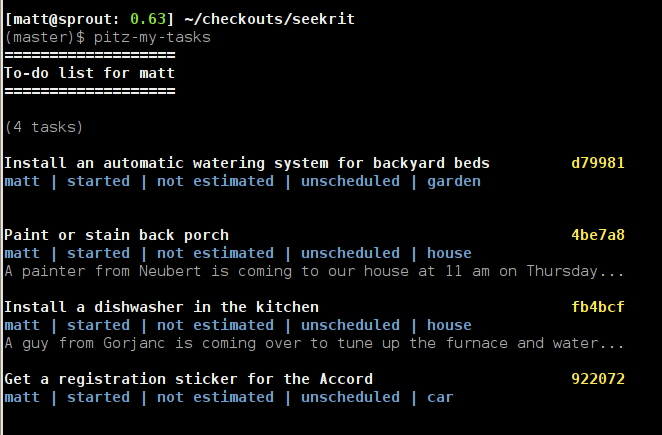I’d be happy to get any crititicism ahead of the presentation. I’m hosting the code examples and the talk material here.
Building your own kind of dictionary
Python level: novice
Description
My talk is based on a project that seemed very simple at first. I wanted an object like the regular python dictionary, but with a few small tweaks:
- values for some keys should be restricted to elements of a set
- values for some keys should be restricted to instances of a type
For example, pretend I want a dictionary called favorites, and I want the value for the “color” key to be any instance of my Color class. Meanwhile, for the “movie” key, I want to make sure that the value belongs to my set of movies.
In the talk, I’ll walk through how I used tests to validate my different implementations until I came up with a winner.
Unlike my talk last year on metaclass tomfoolery, and the year before that on fun with decorators (and decorator factories) I’m hoping to make this talk straightforward and friendly to beginning programmers.
You’ll see:
- how I use tests to solve a real-world problem
- gotchas with the super keyword
- a little about how python works under the hood.
Extended description
I’m not done with the slides, but all my code examples are finished. You can read it all online at my github repository here.
Outline
- What kind of object I want
- Tests define the expected behavior
- How to run those tests
- First implementation (subclass dict)
- How the implementation is defined
- Examine test results
- Examine the C code behind the dict class to see why my subclassed __setitem__ method won’t get called from the parent class
- Composition-based implementation
- Explain composition vs inheritance
- Examine test results
- Point out irritating need to manually redefine every related dictionary method on the container class
- Show how to use __getattr__ to avoid all that boring wrapper code
- Show how __getattr__ doesn’t play nice with inspection tools
- UserDict.UserDict
- Explain implementation
- Examine test results
- Add a new test that uses this class as a parent for a subclass
- Explain how UserDict.UserDict is not a new-style class, so the super keyword behaves differently
- UserDict.DictMixin
- Explain implementation
- Examine test results
- PEP 3119 and why it is nice
- duck-typing, why it is awesome, why it isn’t perfect
- abstract base classes
- As of python 2.6, don’t use UserDict.DictMixin; use collections.MutableMapping